Every week there’s a new social internet sharing platform. The newest one of note is Pinterest which lets people “pin” their favorite photos from the web to share with followers on “boards”. Pinterest has made itself out as ritzy and exclusive requiring members to be invited first(remember when Gmail was this way?). Don’t worry; it’s a fairly quick and easy process for people who want to join so long as you know somebody who’s already on. I’ve been using it for a few weeks both for fun and as a blogging extension to gage its effectiveness at reaching new people.
The Interface:
Once you actually have an account, you’ll see it’s separated into boards you create, name, and edit. These are used for different categories of pins that you create. When people follow you and you follow them, you can pick which boards in particular you’re interested in following. I’ve found most people just follow all of a user’s boards, but this might change as people get more familiar with using Pinterest.
How It Works:
If you’re worried about learning how to use another website, don’t be; Pinterest is actually pretty easy. The website gives you a button to add to your bookmarks which, once you click, isolates all the photos on your current web page and lets you choose which one you want to pin. You can literally grab images from anywhere on the internet, and Pinterest will link back to the page you were on automatically on your pin making it a good way to share content and bring visitors to that web page.
Final Thoughts:
Pinterest is a fun way to kill time and get to know people better through their interests, but I wouldn’t recommend joining except for personal amusement. You really don’t need to have any part in Pinterest to get traffic from it; in fact, most of the pins and traffic I’ve gotten have come from other people pinning my content. You can track pins from any website by looking at the source page(http://pinterest/source/<website URL.domain>/). Rather than joining and spreading your own content, the best way to get traffic from Pinterest is to post eye-grabbing photos to your own website that will get attention from readers.
Have you tried Pinterest? What do you think of it?


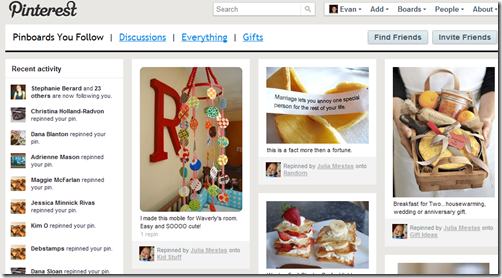
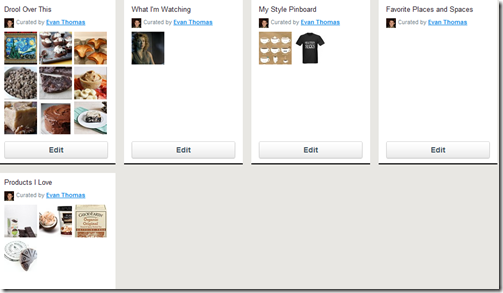
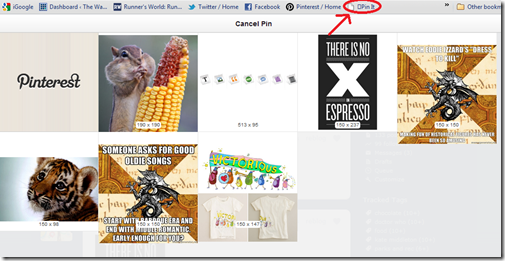
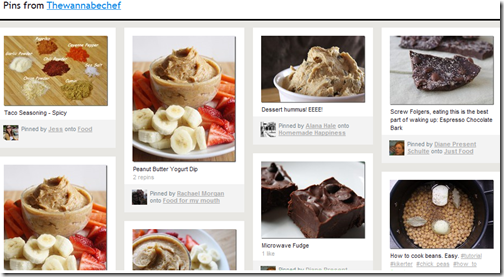




Never heard of Pinterest before! And hey, you’re also the one who introduced me to StumbleUpon 🙂
I actually heard about this site when I noticed I was getting a couple hits from it. Really neat idea, it’s like the most awesome cyber scrapbook ever.
I’ve never heard of this as I’m still getting used to some things around “blogworld”. I guess I kind of take long with that stuff haha. 😛 But it sounds really fun! I’m actually intrigued.
Evan, thanks for the review and detailed info about Pinterest and the reason I signed up for an acct was about 2-3mos ago I started getting TONS of links/hits from PT and I was like, huh? what is this so I signed up. Still havent done anything with my own PT acct (another piece of media to use! gah!) but I plan to.
love the post!
Interesting – how do people have time with all these new Social Networking sites? It’s a full-time job for gosh sakes!
Also – is that the only reason people are blogging – to “increase traffic”. Thousands of people blog – some (much) more successfully than others – but to me each and every one is valuable just for their creativity and authenticity (if they are indeed).
Thanks for the informative post! The first time I heard of pinterest was last weekend, and since then, its seems like I’ve seen this everywhere — I’ll have to check it out!
Good info… thanks!
[…] To read the remainder of Evan’s Pinterest instructions and tips, click here! Tags: Blog Better, evan thomas, pinterest, promoting your blog, social media, The Wannabe Chef « Previous Post […]
I found out about Pinterest a couple of weeks ago and I LOVE it! I have actually found some great tips for organizing and design as well as some yummy recipes. I recommended it to my sisters who have toddlers because they have some really neat ideas for kids’ activities. It really is a neat site. Until you mentioned it, though, I had never put it together with my blog! I will have to look into that!
I am OBSESSED with Pinterest. I’m a very visual person and there are so many stunning things on there. Sometimes I just can’t.stop.pinning.
Totally love your blog and this post. I, too, am a Pinaholic! It really is addicting.
But when we can turn an addiction into more views for our blog, or more sales for our Etsy shop, then we’ve hit the jackpot! I pinned an item from my Etsy shop one day and one week later it has over 300 views and I’ve sold 2 with a question about making custom pieces too.
Pinterest is not only fun, it’s a fabulous marketing tool!
thank you for your post!
P.S. I pinned your Chocolate Peanut Butter bars a while ago & will be making them this weekend. Can’t wait!! (drooling)
been on pinterest for awhile…hadn’t thought of this, though. good thoughts, thanks for sharing!!
[…] To read the remainder of Evan’s Pinterest instructions and tips, click here! […]